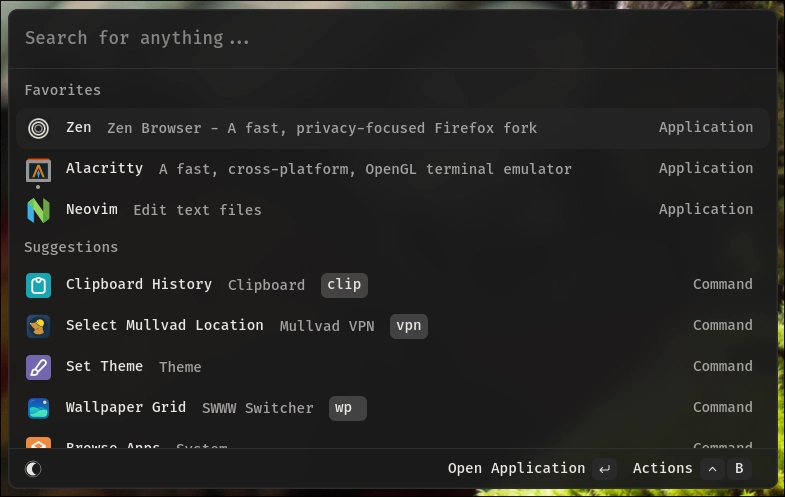Generic Quickstart
Desktop-agnostic quickstart instructions for Vicinae. If there is a dedicated quickstart guide for your desktop environment, use that instead for environment-specific optimizations.
Start the server
To start the Vicinae server, simply run:
vicinae server
Or as a systemd user service:
systemctl --user enable --now vicinae.service
If running Vicinae through systemd, please ensure you are starting your compositor as a systemd service, for example with uwsm. If you don't, some environment variables may not be properly set and launching some apps may not work.
To view the server logs when using systemd:
journalctl --user -u vicinae
Starting the server can take up to a few seconds when doing so for the very first time.
On first startup, Vicinae will use a lot of CPU to populate the file index.
Control the window
Once the server is started, you can run vicinae toggle to toggle the Vicinae window.
For more advanced controls, see the deeplinks documentation.
Vicinae doesn't support global shortcuts. You are expected to create keyboard shortcuts yourself using your desktop environment's settings.